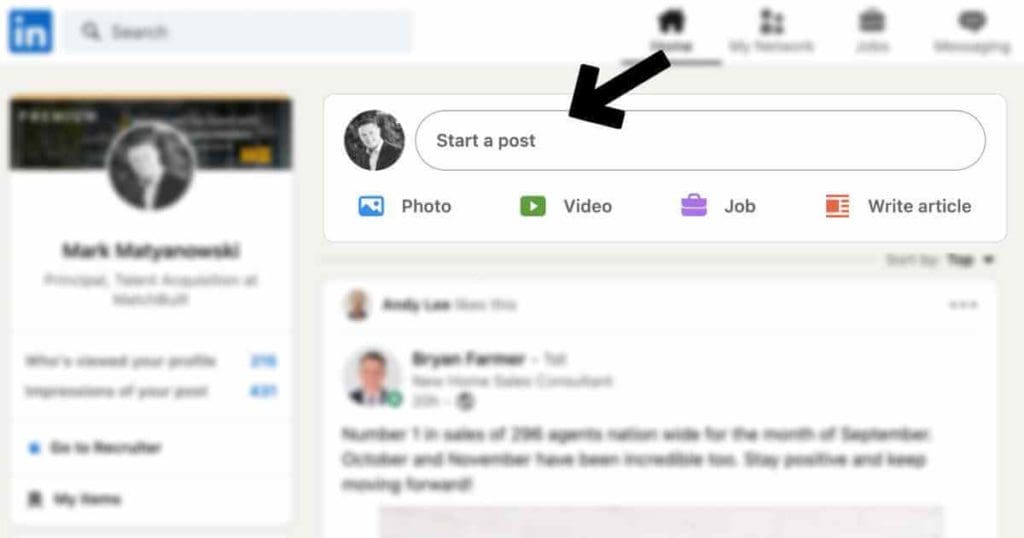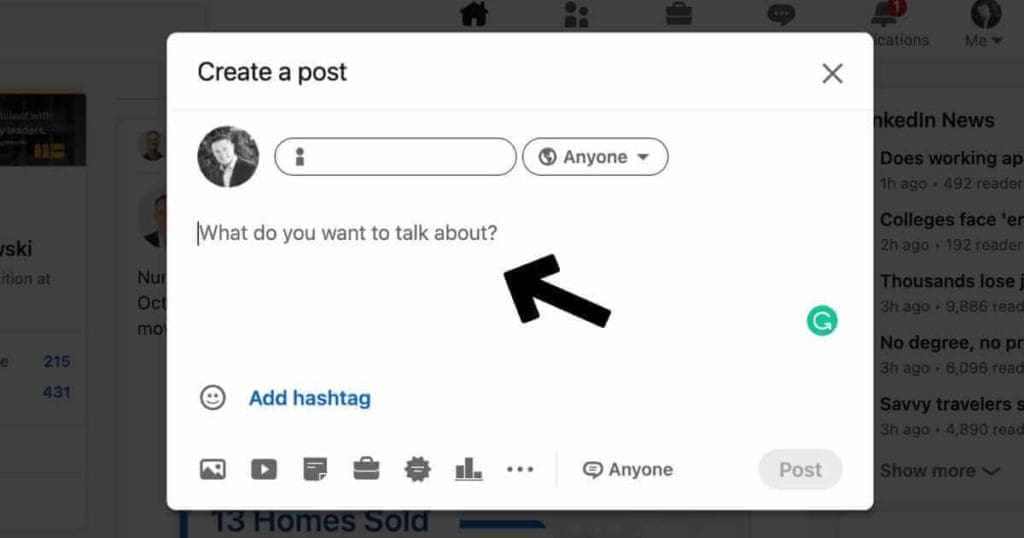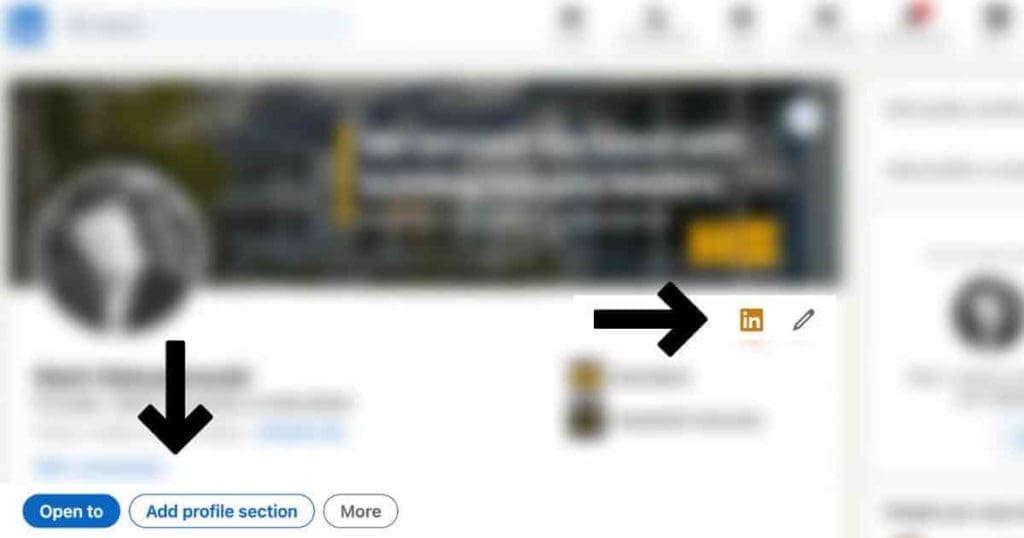Learning how to announce a new job on LinkedIn is crucial to keep your network updated and showcase advancements in your career. The best way to promote job changes is through a post highlighting positives from your previous position, adequately describing your job update, and showing excitement for what’s next. For some, it’s difficult finding the right words to describe your change and navigate your LinkedIn account; here, we hope to resolve that with a few critical tips.
At MatchBuilt executive search, we’re power LinkedIn users. We’ve connected with 1000s of professionals and job seekers over the years and developed best practices for announcing a new job, career change, or promotion on the network. Maintaining your LinkedIn profile by keeping up-to-date information about your current employment status is a good idea and one of the easiest ways to keep your network informed. Instead of manually updating everyone in your contact list about a new job position, with a few simple steps outlined in this article, you will be on your way to creating the best new job announcement on LinkedIn.
How do you announce a new job or promotion on LinkedIn?
To make a LinkedIn job announcement post, navigate to the LinkedIn homepage and create a new post by typing in the ‘start a post’ section.
This article will be helpful to you if you are leaving your previous employer and joining a new company or you received a promotion and want to share your excitement about your new responsibilities.
Every LinkedIn job announcement should include the following:
- Acknowledgment of your previous company or position
- The name of your new title and/or company
- Recognition for colleagues who’ve supported you
- Appreciation to employees at the new company
- Excitement about joining a new company or starting a new role
Here, we will present the critical components to crafting a meaningful job post announcement on LinkedIn, the best time to post it, and the necessary steps you need to take before pressing send on your post! We’ve even included a sample message to get you started on creating a personalized and professional announcement. After completing a post, you’ll generate more engagement and traffic to your LinkedIn profile, increasing your reach to others for future networking opportunities!
How to Start Writing a Post for Your New Job Announcement on LinkedIn
As with all social media platforms, you’ll need to be an active LinkedIn user to create a post, so ensure you have an active account and are logged in. You can start writing a post by navigating to the home section and clicking on the “Start a Post” section at the top of the page.
5 Key Components When Announcing a New Job or Promotion on LinkedIn
1. Acknowledgement of your previous company or position
Share gratitude for the opportunity with your former employer.
2. The name of your new title and/or company
Tag your new company so new coworkers can easily find your post in their feed and connect and welcome you to the team.
3. Recognition for colleagues who’ve supported you
Reflect on your past and who has helped you in your professional career journey, and thank them for their dedication.
4. Appreciation to employees at the new company
Thank and tag recruiters, interviewers, or colleagues that guided you through the interview process and note what they did to support you.
5. Excitement about joining a new company or starting a new role
Here you’ll discuss your new chapter in your career, including the job responsibilities and how the company or promotion is aligned with your interests and skills. As a new team member, leave a good impression on new colleagues by mentioning the positive company culture and how they’re an industry leader.
5 LinkedIn Job Announcement Examples
New Job or Promotion Announcement Example 1:
I am excited to announce that I have completed my first week as a Sales Development Representative at [@tag Company Name]. [Company Name]’s dedication to providing clients with a streamlined financial resource aligns with my passion for improving financial literacy for all. It has been a fantastic first week, and I am grateful for the supportive team that guided me through the interview process and answered all of my questions, including [@tag Name] and [@tag Name].
I want to thank my previous manager, [@tag Name], for providing me with the skills to master the cold outreach email and grow my confidence in collaborating with a team. I will miss this team very much, but I am excited to dive into this next step of my professional journey!”
#newjob #sdr #sales #businessdevelopment
New Job or Promotion Announcement Example 2:
I’m thrilled to announce that I’ve been promoted to Vice President of Sales at [@tag Company Name]. [Company Name]’s has been a great place to work for over 10 years and I couldn’t be more excited to start my new role. I am grateful to be a part of such an amazing team.
I want to thank my previous manager, [@tagName], for providing me with the skills to master sales and grow my confidence in leading a big team. I will miss former team very much as I grow into this new position!”
#sales #promotion #blessed
New Job or Promotion Announcement Example 3:
I am delighted to announce that I have completed my first month as a Production Manager at [@tag Company Name]. [Company Name]’s dedication to building high-quility homes across a broad range consumer groups was very appealing to me as a further my career. I amazed daily by what a great company culture they’ve cultivated in all leverl os management.
I want to thank my previous manager, [@tag Name], for providing me with the skills to build a great home and provide great customer service. I miss my former team very much, but I am excited about progressing further in my professional journey!”
#newjob #homebuilding #constructionmanagement
New Job or Promotion Announcement Example 4:
I am really excited to announce that I have completed my first week as a Project Manager at [@tag Company Name]. [Company Name]’s dedication to providing great customer service aligns well with my passion for accomplishing large projects on time and under budget. It has been a fantastic first week, and I am grateful for the supportive team that guided me through the interview process and answered all of my questions, including [@tag Name] and [@tag Name].
I want to thank my previous manager, [@tag Name], for providing me with the skills to master the cold outreach email and grow my confidence in collaborating with a team. I will miss this team very much, but I am excited to dive into this next step of my professional journey!”
#newjob #customerservice
New Job or Promotion Announcement Example 5:
I am excited to announce that I have completed my first week as a Sales Manager at [@tag Company Name]. [Company Name]’s dedication to providing clients with a streamlined financial resource aligns with my passion for improving financial literacy for all. It has been a fantastic first week, and I am grateful for the supportive team that guided me through the interview process and answered all of my questions, including [@tag Name] and [@tag Name].
I want to thank my previous manager, [@tag Name], for providing me with the skills to master the cold outreach email and grow my confidence in collaborating with a team. I will miss this team very much, but I am excited to dive into this next step of my professional journey!”
#newjob #sdr #sales #businessdevelopment
By targeting specific keywords and persons in your LinkedIn Posts, you will draw more viewers to your content. This won’t just bring any users directly to your content; if you appropriately tag your post with keywords relating to your post topic, users interested in the niche will be directed to view your post when they search up these hashtags. This helps build a personal brand within your specific industry or profession. Be sure to tag your post with the hashtag symbol before inserting keywords related to your post content. When announcing a new job or promotion, you can use tags that announce a new job, for example, #newjob, #growth, #newopportunity, #promotion, #announcement, #change.
Tagging an individual directly will send them a notification and make them more likely to like your post, comment on it, or share it with their network to showcase that others appreciate them. Shoutouts are a great way to help others feel validated in their work and help them to be recognized in their performance reviews and with their network.
Engagement in posts by liking or commenting can also cause a chain reaction, and LinkedIn will display posts liked by others onto the news feeds of their connections. This can help exponentially expand your reach on LinkedIn and show your post to those who may not be directly connected to or following you. If they like your post or notice you have a connection, they may officially send a connection request to join your LinkedIn network!
How to Update Your Job History on Your LinkedIn Profile
You can edit any of the current work history or jobs you have listed in your experience section on LinkedIn by:
- Navigating to Me, then select View Profile
- Scroll down to the Experience section and identify which experience you’d like to edit
- Select the pencil icon to edit a specific experience
Along with making a job post announcement in the work feed, you should also update your LinkedIn profile sections to reflect up-to-date information about your Job History.
Within the editing interface, you can adjust the
- Job Title
- Employment Type
- Company Name
- Location
- Start and End Date
- Industry
- Description
- Profile Headline
- Skills
- Media
How To Indicate That You Have Left a Job or Were Promoted on LinkedIn
You can indicate that you have left a job position on LinkedIn by editing the fields within the Experience section of the job that you previously left by selecting the pencil icon next to the experience, unchecking the “I am currently working in this role box” and adding in an End Date.
Note: Remember to make this adjustment after officially announcing your resignation and completing your last day at your previous employer. Your announcement may trigger responses from your network and inquiries to which you should be ready to respond.
How to Add a New Job on LinkedIn
You can add a new job position on LinkedIn by Selecting the Plus sign icon within the Experience section on LinkedIn to add a new job position and fill out the corresponding fields.
You can also add a new position on LinkedIn by navigating to Me, selecting Add Profile Section underneath your title, and selecting Add Position within the Core label.
Note: It is best practice to add your new job after you have begun the new position and have been active in it for a few weeks. It is popular to announce after completing your first week, so you have real experience speaking about the role.
What are the benefits of keeping your work status updated on LinkedIn?
LinkedIn is one of the largest professional networking platforms and has a lot to offer between its abundance of job openings and content from users all over the globe. It is a simple way for others to check where you currently work or used to work with a click of a button.
Information on LinkedIn spreads quickly and is an excellent platform for sharing news across and beyond your professional network. Because of the speed that information travels online, it is suggested to post online after you have officially left your previous employer and after you have confirmed employment with your new employer. Before you know it, your post could be viewed by hundreds or thousands of users on the platform. Your new job announcement on LinkedIn should not be the first time your previous boss, coworkers, or company sees the news.
Check Your Timeline, When is the Right Time to Announce a New Position on LinkedIn?
An example of the right timing when announcing a new job on LinkedIn is beyond your final date of employment with your previous employer and after you have already started your new position. It is best practice to consider a new job official once you have signed your offer letter and begun your first day or week.
You may have been planning to leave a job for a while, or in some cases, it could be highly unexpected. There are potential benefits to leaving your previous employer on good terms. Leaving on good terms may aid in keeping doors open for networking and new opportunities in the future. You have likely dedicated a lot of your time to building relationships with coworkers, and due to your departure, it may become more challenging to keep in touch.
How to Respond To Engagement After Posting Your New Job on LinkedIn
LinkedIn offers reactions to messages with icons to display emotion and a commenting feature. After announcing a new job, your network may show their support by liking your post and leaving encouraging messages in the comment section. To show your appreciation for their support, be sure to react or respond to their comments by clicking the like or reply icons underneath their comment. It never hurts to send connection requests to those who like and comment if you are not already connected!
How to Announce Your Resignation To Your Manager Professionally
Typically, your direct manager should be informed of your resignation; first, you may share this information with your coworkers and other colleagues after. Despite your personal feelings towards your previous employer and team, departing on respectful terms will set you up for success in the future and keep doors open for future opportunities and networking. Instead of little or no notice, a proper resignation should include a short meeting between you and your manager to share when you are completing your last day, as well as following up with a written message to ensure your resignation can be forwarded to the correct individuals for documentation and offboarding purposes. Here is an example of how you can resign from your job respectfully and professionally:
- Directly contact your manager at the beginning of the day and inform them that you would like to have a check-in today to discuss a personal update.
- Tell your manager over the phone, via video, or in person, and share your expected last day.
- During the resignation call, keep things brief. You are not required to share where your new opportunity is or why you are leaving your current employer.
- Share gratitude for your manager and company instead of focusing on why you are leaving.
- Immediately after the call, send a resignation letter to your manager with the following details.
Resignation Letter Example
Having difficulty putting together a draft of a resignation letter to send to your manager? The framework below is a good starting point with all of the necessary information needed in a resignation letter:
Dear [Manager Name],
This note is to formally notify [Company Name] that I am resigning from my position as [Position Title]. My official last day will be [Date] to ensure my duties are documented and appropriately transitioned to the current team.
Thank you for your support and the opportunity to be a member of this team.
Best,
[Your Name]
How to Provide Details About Your New Opportunity to Your Previous Employer
You do not have to share where your new job is with your previous employer when you resign; this is entirely up to you. Upon your announcement, you may receive the question immediately; prepare a calm response if you are not ready to share the details. Sharing something along the lines of “I am not disclosing any details about where I am going next at this time but will make an announcement in the future” is a concise, respectful response to the question of where you’re going next.
Instead, you can announce starting a new position on LinkedIn after you officially leave your previous job and start your new one.
How to Practice Closure With Your Previous Employer and Coworkers
After sending your formal resignation letter and beginning to offboard, it is wise to start drafting a goodbye note to your team. Typically a goodbye note is sent on your last day working at your company.
Drafting a note to send to your colleagues and coworkers is a professional gesture of appreciation. Include details about how the team has supported you, what you have enjoyed about your opportunity, or even a memory of your time together. If you have unique relationships with certain coworkers, you can also send them a personalized notes individually. Otherwise, sending the note in an email to your entire team or a message in your designated team communication channel works just as fine.
If you want to keep communication open between you and your coworkers, include contact details in your goodbye note so others can reach you. Your employer can deactivate your company email and communication channels after your last day, and you may lose access to your company directory. You can include your personal/business email address, phone number, or even your LinkedIn page in your goodbye note and invite your colleagues to reach out to you there. This may provide an opportunity to connect with your colleagues closer after your departure and to remain in each other’s personal and professional lives.
After closing ties with your previous employer and coworkers, you can head to your network outside your last company and announce your new job. Using LinkedIn to promote starting a new position can spread your message quickly and effectively.
Announcing a New Job on LinkedIn Summary
We’ve emphasized the value of having an up-to-date LinkedIn profile and headline. Remember that you can update your network when you receive a new job by creating a post for your LinkedIn Newsfeed by going to the Home page, clicking on Start a Post, and adding the new job to your profile under the Experiences tab.
What do you say in a job announcement post on LinkedIn?
Your post should be concise and include acknowledgments of colleagues from your previous role, your new job title and company name, what you’ll be doing in the role, and more information about your passions and skills.
When announcing a new job, remember to:
- Plan the timing of your job post announcement so it is not surprising to your previous employer.
- Share your excitement for your new position to display your passions and skills in your network.
- Show gratitude to your network for their support in your professional journey.